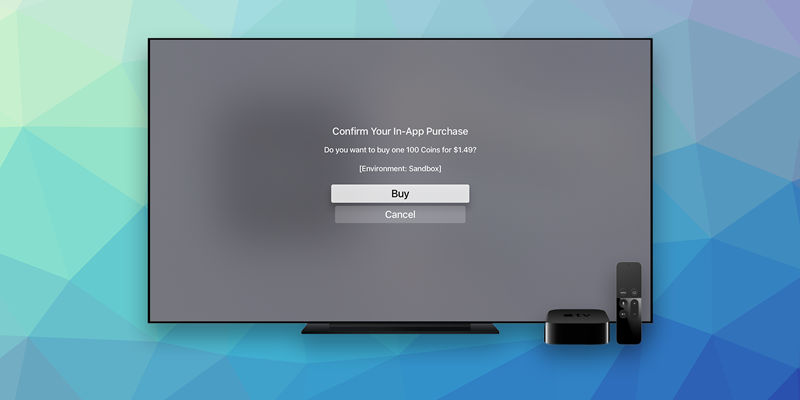Consumable Purchases
Users can purchase different types of consumables, such as lives or gems in a game, to further their progress through an app.
Consumable in-app purchases are used once, are depleted, and can be purchased again.
Non-Consumable Purchases
Users can purchase non-consumable, premium features within an app.
Non-consumables are purchased once and do not expire, such as additional filters in a photo app.
Subscriptions
Users can purchase access to services or periodically updated content, such as monthly access to cloud storage or a weekly subscription to a magazine.
Users are charged on a recurring basis until they decide to cancel.