This extension enables the use of Push Notifications on your device using Apple Push Notification Service (APNS), Google Cloud Messaging (GCM), Firebase Cloud Messaging (FCM), Azure Notification Hubs and OneSignal.
The simple API will have you up and running with push notifications in just a few lines of code.
Identical code base can be used across all platforms without any platfrom specific code, allowing you to develop once and deploy everywhere!

A complete getting started guide will help you through the integration.
Which includes a complete illustrated step-by-step guide to walk you through the set up process with the services including APNS, GCM, FCM and Azure.
This helps you get up your certificates created correctly the first time.
Also we have detailed AS docs available, and a complete example application.
Getting started with push notifications is quick and easy!
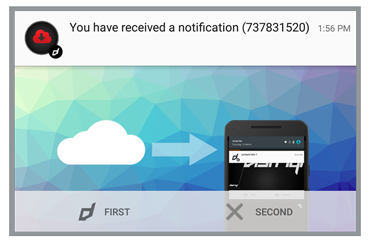
Advanced users have in depth access to permissions, payloads, and even silent notifications.
You can control how to process the data and how to display the notification including many customisations
allowing you to create useful push notifications for your users increasing user engagement and
bringing them back to your application.
You can use silent notifications to send information about updates to your application without user interaction,
allowing you to update content in the background without affecting your user experience.
You can give users the ability to quickly interact with your application through actions, allowing them to do common tasks quickly.
Our ANE is completely customisable in notification fields allowing you to change the data fields that get processed into a notification on Android,
allowing deep integration with other messaging platforms, such as OneSignal.
As with all our extensions you get access to a year of support and updates as we are continually improving and updating the extensions for OS updates and feature requests.
Platforms
- Apple Push Notification Service (iOS);
- Firebase Cloud Messaging (iOS + Android);
- Google Cloud Messaging (Android);
- Azure Notification Hubs (iOS + Android);
- OneSignal (iOS + Android);
- Windows Notification Service (Windows 10);
Latest Features
- In-App Messaging;
- Android Channels;
- Custom icons;
- Stacking (group) notifications;
- Expanded view notifications: image, text and inbox;
- Actions;
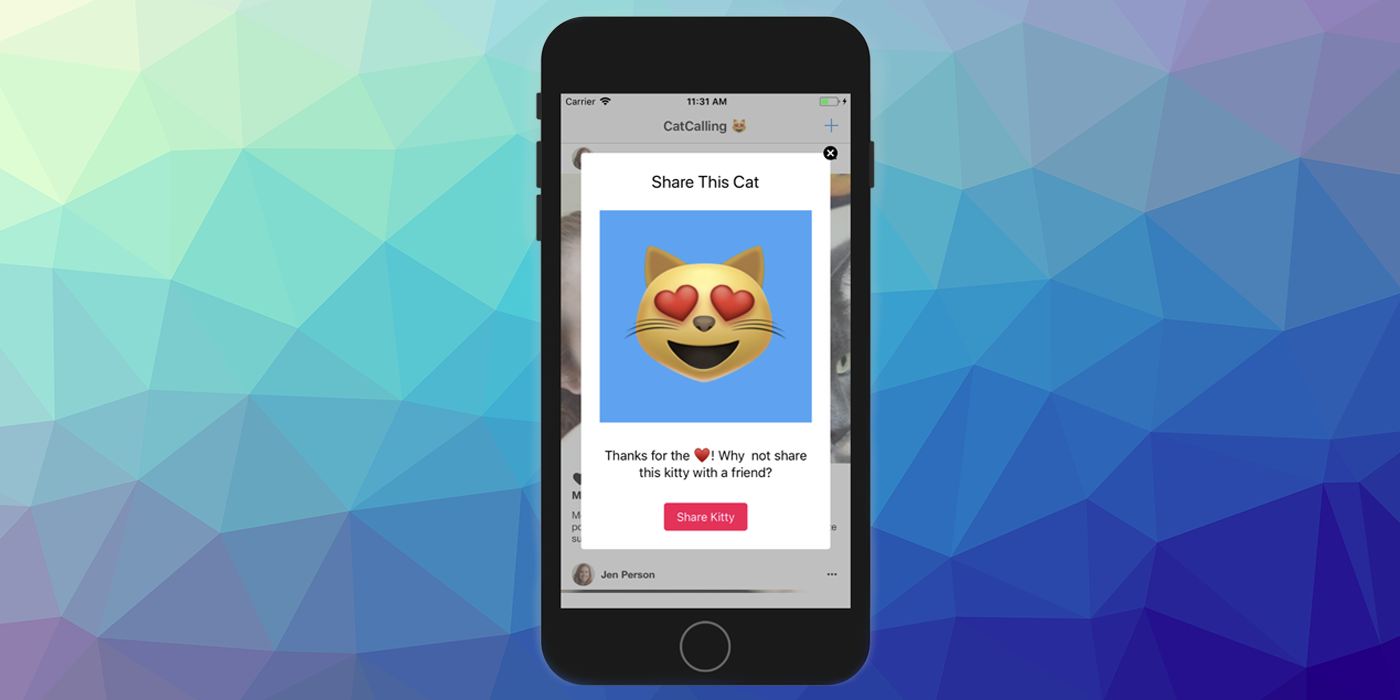
In-App Messaging
In-App Messaging helps you engage your app's active users by sending them targeted, contextual messages that encourage them to use key app features.
This messaging approach doesn't push notifications to the device, instead they are displayed at certain contextual moments in your application.
They generally are highly customisable and importantly they don't rely on push notification authorisation so you can send these messages to devices that have denied push notifications.
Use either:
- Firebase In-App Messaging; or
- OneSignal In-App Messaging